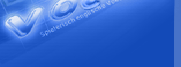|
Update History
March 7, 2018: Vocaboly 4.0
- Window is resizable.
- Developped on Windows 10 to ensure a smooth experience on mainstream Windows.
Feb. 16, 2010: Vocaboly 3.0
- Lesson support - Now you can easily define lessons when you create new books.
- Create a new book without using book source file.
- Add new words to exiting books.
- Besides a word's definitions, the word itself can be modified as well. Combined 2, 3 and 4, a book basically can be edited freely.
- Generate a new book from current word list.
- Generate book source file from
current word list. 5 and 6 make it very easy to create a new book based on one or more existing books.
- Automatic backup before saving books.
- Replace sound effects with word pronunciations in tests and games to improve listening experience.
- Other small changes.
Jun 07, 2005 : Vocaboly 2.1
1. Added keyboard short-cut ( Enter ) in "Recall"
to hide or show the meaning of current word. Now you can perform
all operations in "Recall" without using the mouse.
2. Modified a few spelling errors in sample sentences and user interface.
3. Fixed a couple of other small issues.
April 13, 2004 : Vocaboly 2.03
Fixed bugs about non-English books (Chinese, Korean, Japanese,
etc.), you can set the appropriate font from "Additional Function->Options".
March 22, 2004 : Vocaboly 2.02
Adapted for low screen resolution : 800x600
March 4, 2004 : Vocaboly 2.01
Bug fix for Windows 98, NT and ME, now support Windows 98, NT
and ME officially.
March 2, 2004 : Vocaboly 2.0
1. Add audio files of American accent, this is only available
for download after register.
2. Add "Create New Book", Now you can create your own
books and share with your friends or submit to us.
3. Import/Export books.
4. Manage Books.
5. In "Multi-Choice" and "Star War", Difficulty
Level will be adjusted automatically.
6. Many other small changes.
February 09, 2004 : Vocaboly 1.2
1. Added new function "Search Word in All Books".
2. In "Manage Card" dialog, can check the word details
by double click.
3. Improved RTF file for "Export Words", can be opened
by Microsoft Word or Open Office.
January 29, 2004 : Vocaboly 1.1
Added "Export & Print" function in "Additional
Function", now you can export any words into a RTF file and
print it.
January 15, 2004 : Vocaboly 1.0
Initial release.
|