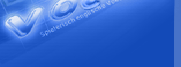What's New
Aug 5, 2018: Vocaboly 5.1 Download
1. System books are not allowed to edit in this new version, to customize a system book, you must create a copy first and edit the new book. With this change your customization won't be lost when you upgrade to a new version in which system books are updated.
2. The above also applies to other customzations such as HTML templates.
3. Fixed a registration issue which happens on some computers with user permission problems.
4. Registered users need to re-download and install the audio files.
May 4, 2018: Vocaboly 5.01
Export for Print: changed from RTF file to HTML, export can be customized freely with HTML templates. An index number can be added to each word.
May 2, 2018: Vocaboly 5.0
Vocaboly is now in Unicode, this is the most significant upgrade since the first release. Due to some fundamental changes, study records will be discarded, but old custom books will be converted to unicode format automatically the first time you run the new version.
- Unicode support. With unicode support, Vocaboly can not only work with virtually any languages, it can also be used to learn non-English vocabulary. Some sample book source files (Chinese, German and Japanese) are included.
- Vocaboly now supports three different phonetic symbols: UK, US and respelling pronunciations (Merriam-Webster style), you can select one that matches your English knowledge with the menu "Tools->Phonetic Symbols".
- More customizations: many text and background are customizable, HTML templates are used to render word details.
- A new book for TOEIC test.
- All sample sentences can be pronounced with speech engine.
- Many other small changes.
March 7, 2018: Vocaboly 4.0 Download
- Window is now resizable.
- Dvelopped on Windows 10 to ensure a smooth experience on mainstream Windows.
More version history.
|